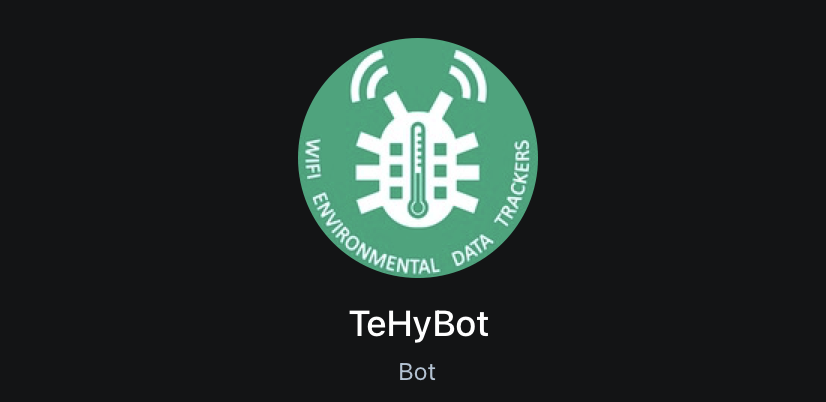
TeHyBug Bot for Telegram messenger exists already for several years, but not many are using it, probably because they don’t know what it is and how to use it.
First of all, you will need a Telegram messenger you can install from the apple app store on iPhone or google play store on Android.
Then open https://t.me/tehybot or search for TeHyBot in Telegram and start chatting with it. If it doesn’t start chatting with you automatically type /start and submit. After that, you will receive the chat id number.
Copy the chat id and head over to TeHyBug.com profile settings and provide there your telegram chat id.
From now you can use the following commands in your TeHyBot chat:
/humidity – to receive the humidity sensor data
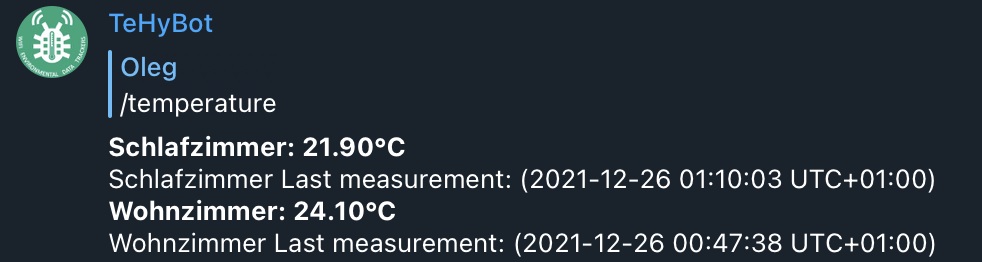
/temperature – to receive the temperature sensor data
/chat_id – to receive the chat id again, in case you forgot it.
/help – to show the full list of available commands

You can also define Telegram alerts for your TeHyBug in the alert settings and TeHyBot will send you alert messages.
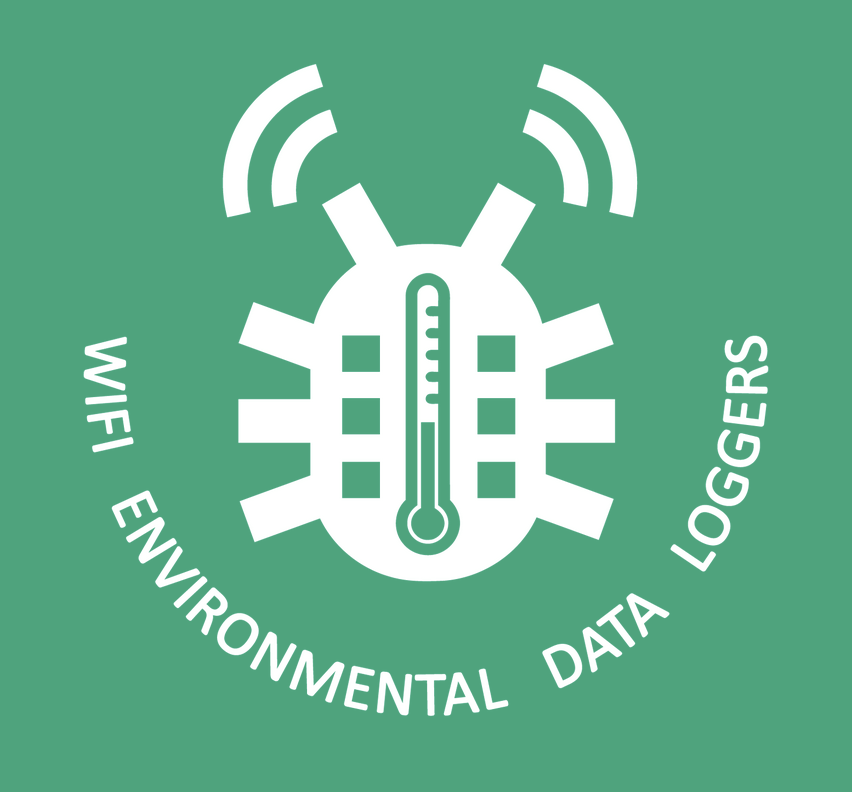
Leave a Reply